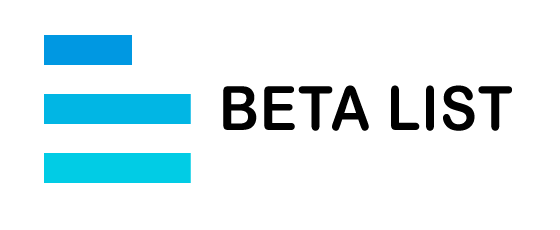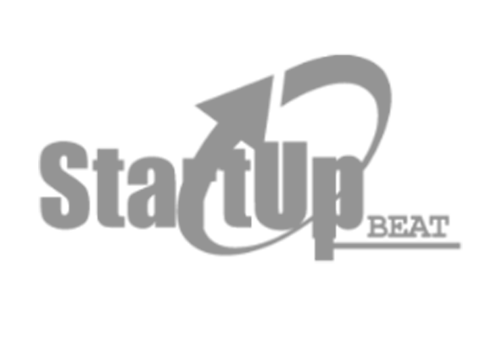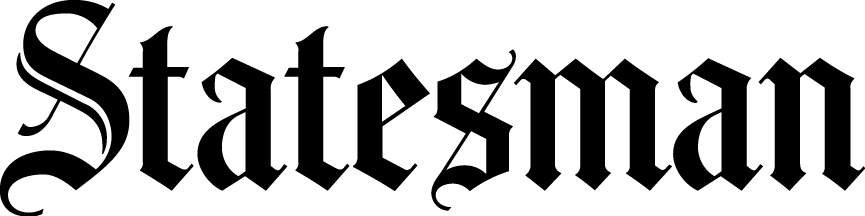-
Share To Group
The Fastest Way to Share Links and Pictures from your Phone
-


Make email groups to share your content with. From one person to 100, set up your own fast sharing groups.
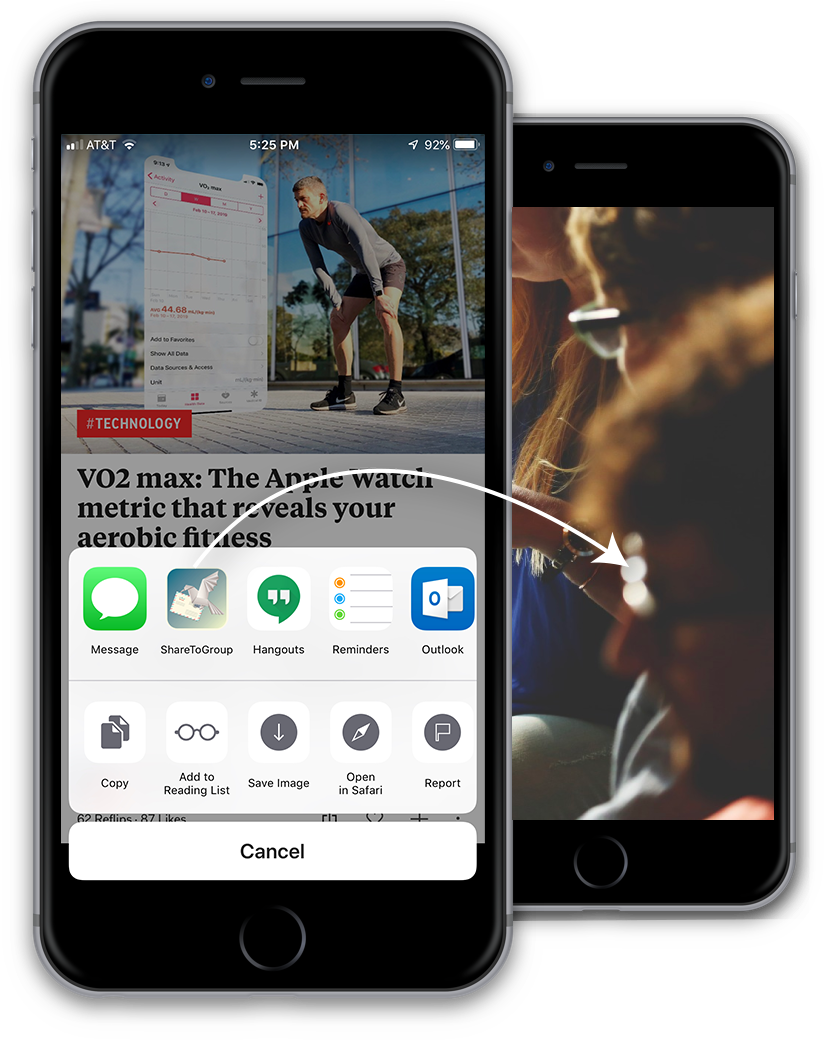
Download, Activate, USe
Step 1. Download it from iTunes and set up your groups.

Step 2. Find and activate it in your share options
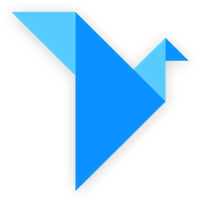
Step 3. Drag it to a convenient place to use everytime.
If you have other questions or issues, please contact us below
We keep your name and email address as part of your account signup. The email addresses you add to Share To Group are also added to your account. We do not keep any logs or records of links, images, files or anything you send to yourself or your groups.
You get two email "groups" to start with, a Self group (your email address) and a second group that can have as many members as you want. You can buy two more groups of unlimited recipients for $0.99 a year.
Even though we aren't a European based company, we have created Share to Group to be GRDP compliant. If you want your data deleted, just email us and we'll do it rightaway.
Not at this time. We'll probably add that in a phase 2 as part of the paid groups (i.e. if you have a paid subscription you can remove the link if you want.)
GoLocalApps has had some great press here and there: